FAQs - Merchants
About MyPOSPay
MyPOSPay is POS Malaysia authorised master distributor for bill payments and POS Laju pick up & drop off points.
As a MyPOSPay merchant, you can perform:
- Parcel pick up & drop off services
- Utility & council bill payments
- Mobile postpaid & prepaid reloads
- Insurance & road tax renewal
- Gaming points reloads and content subscriptions
- Drive more traffic to your store
- Earn commission for performing services
- Free POSM material by POS Malaysia
Account
You need to fill our registration form by providing details about your company. Our team will verify your information and will send an activation link to the registered email address.
If you forgot the password, don’t panic. Just open MyPOSPay mobile app and click on FORGOT PASSWORD button on the login screen.
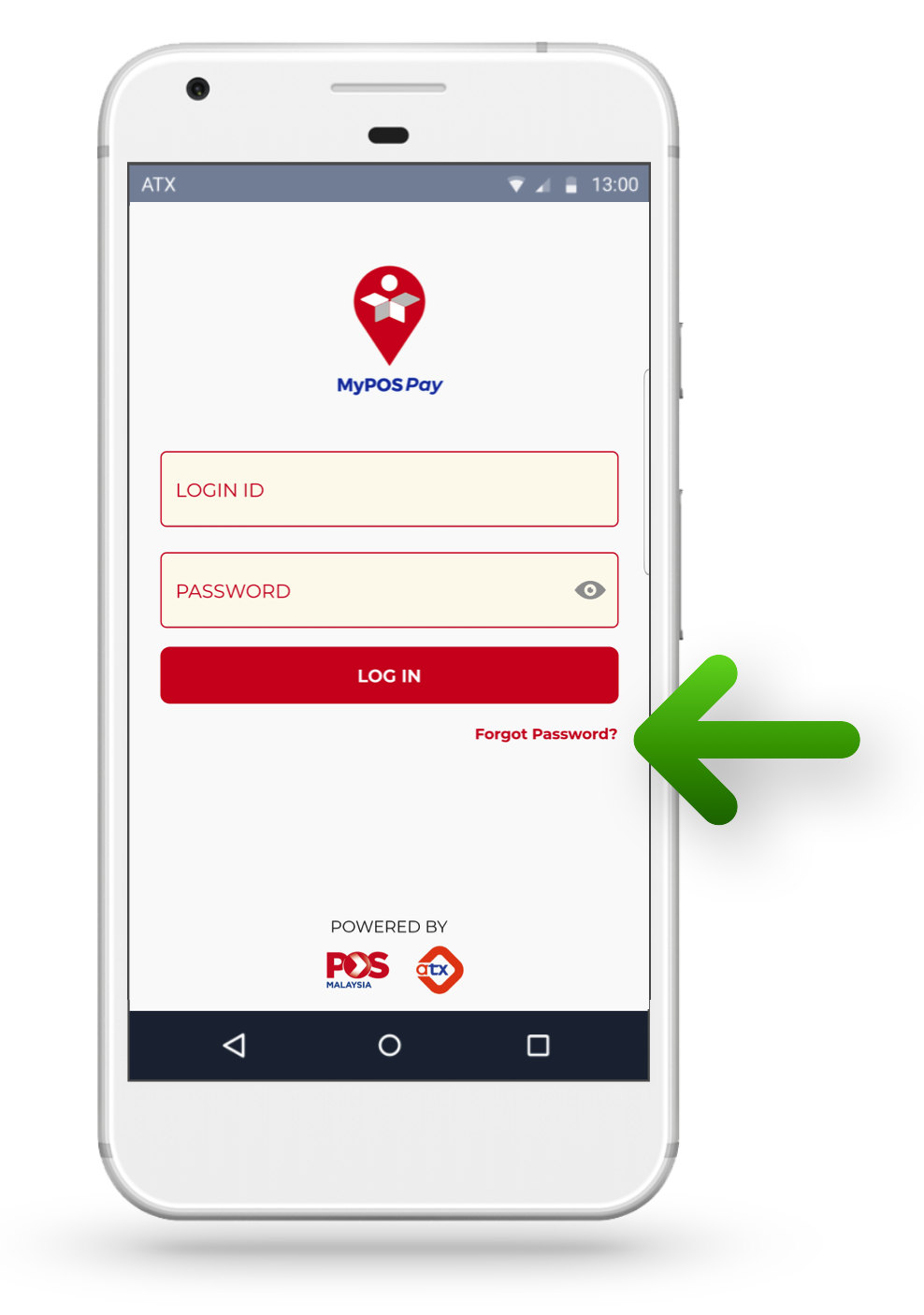
We will require your registered email address and mobile number to process your FORGOT PASSWORD request.
To upgrade your package, please contact our sales team at +603 7722 1122.
Wallet Top Up
You can use online banking as well as offline banking to top up your wallet.
To use offline banking method, you can make over the counter payment or CDM deposit to our following bank accounts.
- Maybank account# 5123-3431-6176
- CIMB bank account# 8007-402-532
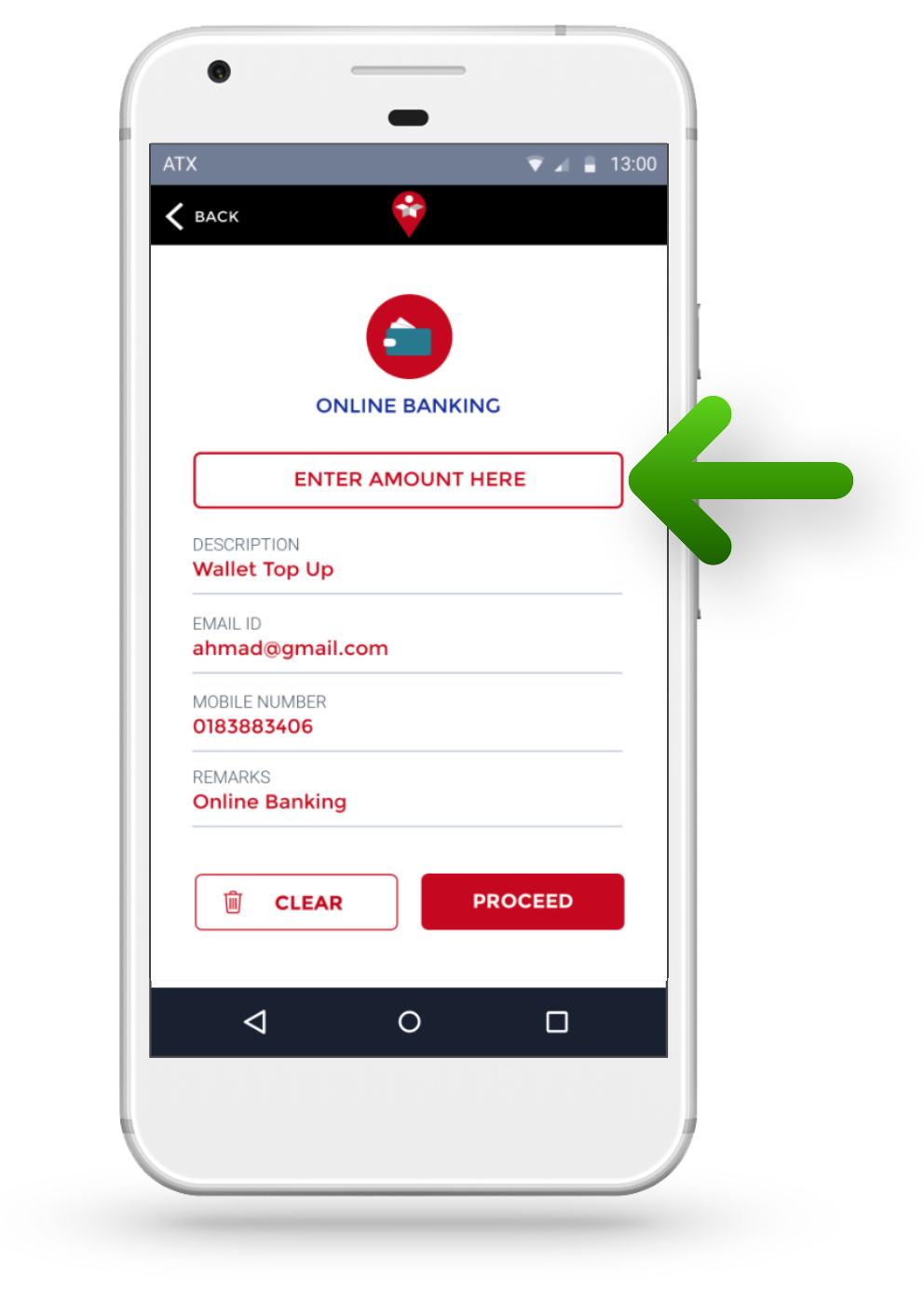
1. Enter amount to Top Up
2. Click PROCEED to advance to FPX online banking portal
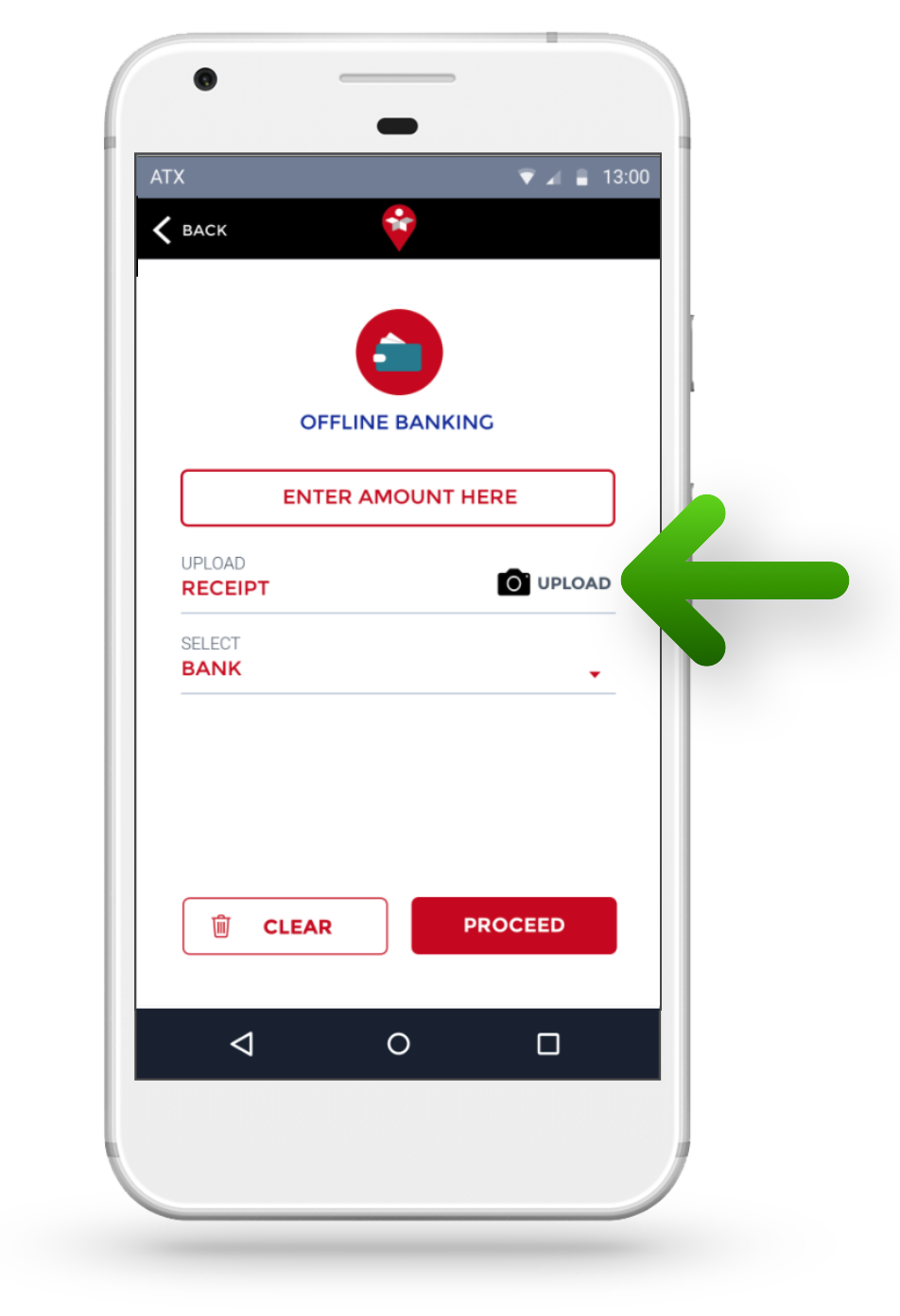
1. Enter amount deposited to our bank account
2. pload a clear snapshot of the ‘Bank in slip’
3. Select the Bank account you deposited money in
4. Click PROCEED to submit your top up request
Offline top up request will be processed within 2 hours during banking days
Reports
You can find the report section under menu tab.
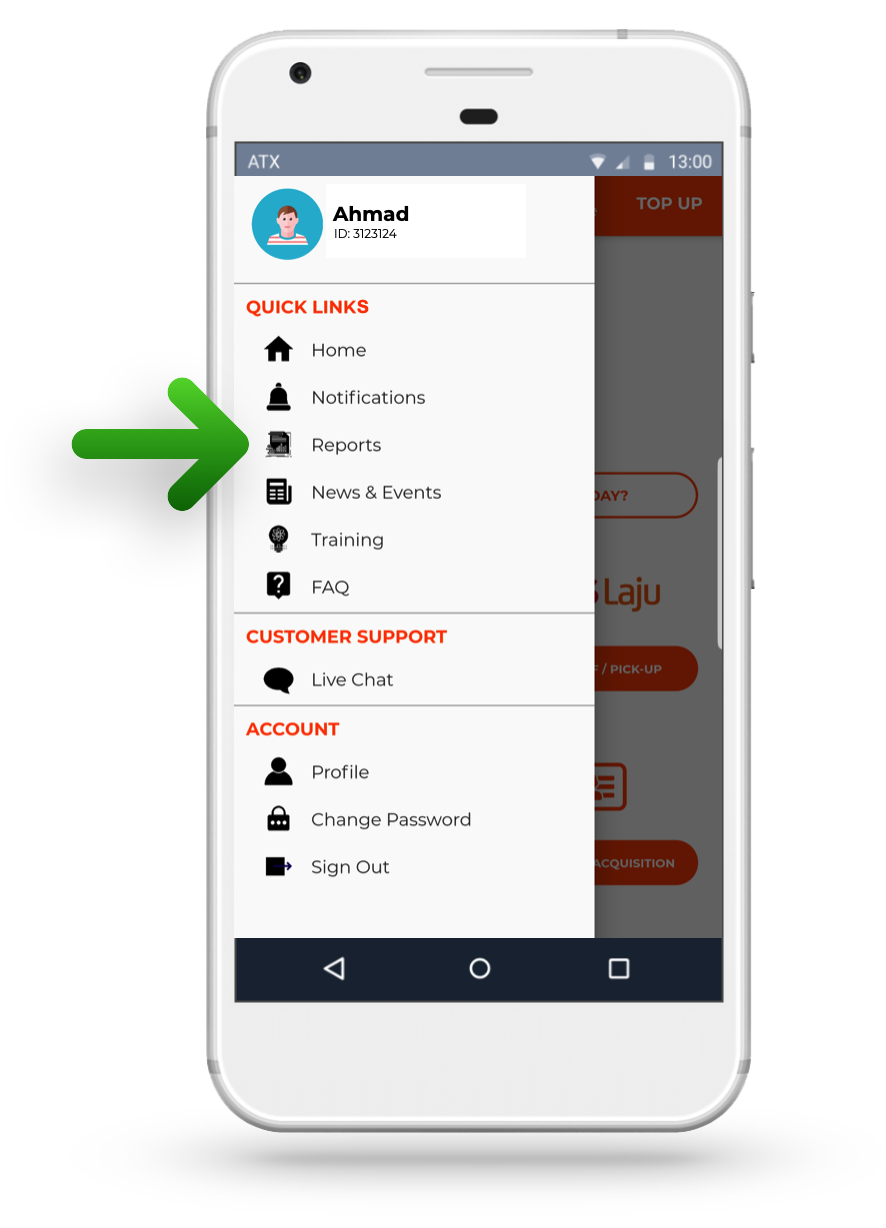
There are 2 types of reports available for Bills & Reloads.
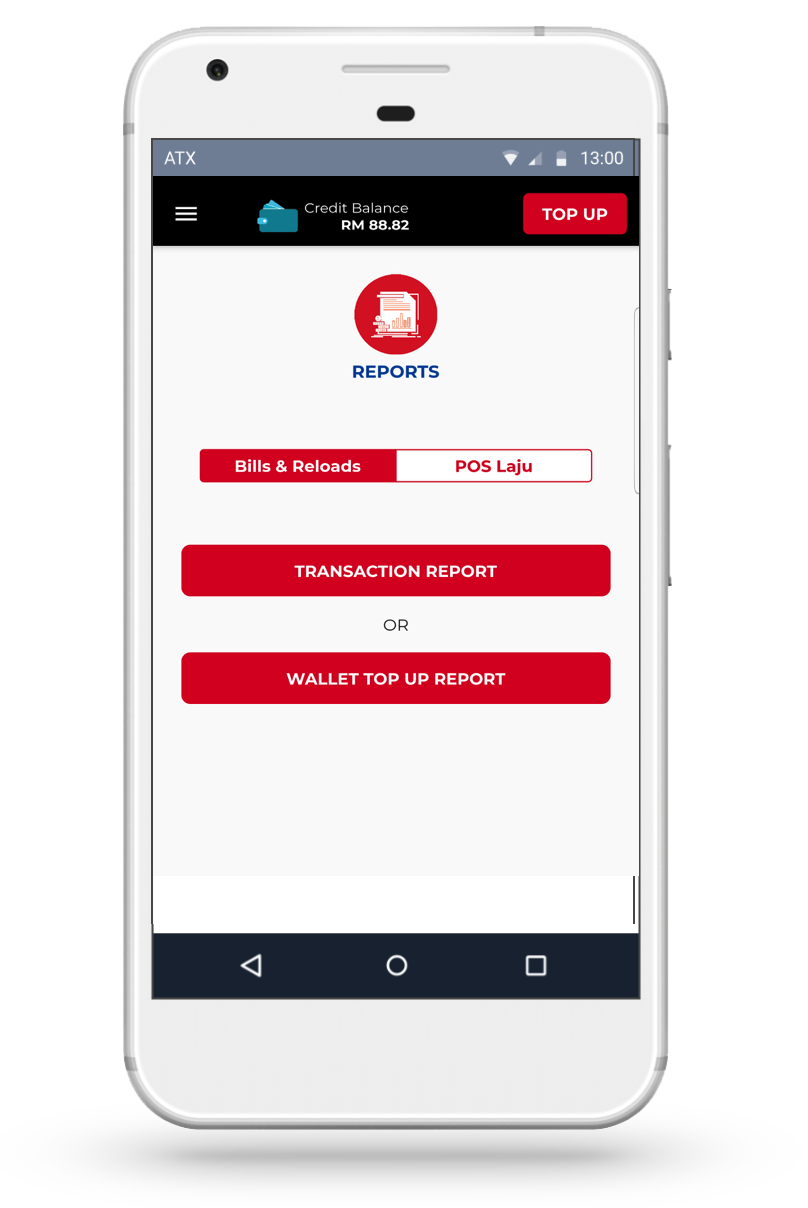
1. Transaction Report will provide you the details about your transactions and the commission you earned for each transaction.
2. Wallet Top Up Report will provide you the details about your wallet top up history.
There are two types of reports available for POS Laju.
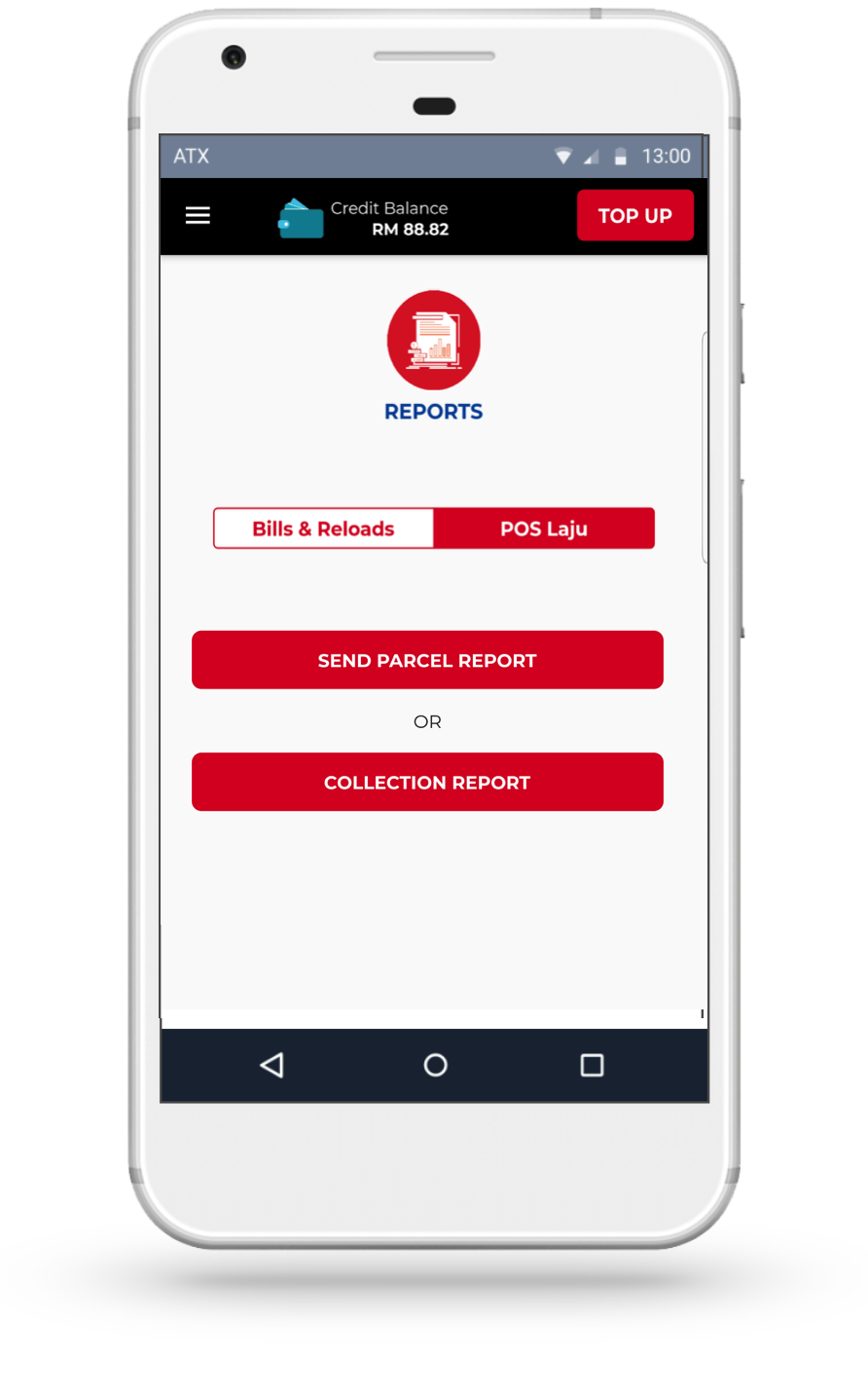
1. Send Parcel Report will provide you the details about the parcels you have sent and the commission you have earned. You can also print the consignment note of a parcel again using this report.
2. Collection Report will provide you the details about the parcels successfully collected by the POS riders. You can also print the E-PL9 form again using this report.